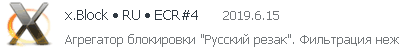Краткое описание загружаемого файлаАрхив оригинальной версии от 21.10.2016. CRX v.2, для браузеров версий 29-72.
Загружено из CWS 17.11.2016. Проверено в браузерах SRWare Iron 31/49.
Только для ознакомительного использования, текущая работоспособность не проверялась!
Текст авторского описания в CWS
Like chromeIPass? Use Android? Checkout KeepShare in the Play store
https://play.google.com/store/apps/details?id=com.hanhuy.android.keepshare
KeePass integration for browser Chrome using KeePassHttp
chromeIPass brings KeePass integration to the Google Chrome browser!
Please visit us on https://github.com/pfn/passifox for detailed and illustrated documentation.
Changes:
2.8.0: community fixes, thank you everyone.
2.7.2: fixes and updates from the community, thank you
2.7.1: CTRL+SHIFT+U and CTRL+SHIFT+P are fixed
2.7.0: Loads of community improvements, thanks @all
2.6.8: bugfixes from the github community, thank you.
2.6.7: remove sourcemapping url
2.6.6: Lukas Schulze: add password generator quality indicator, fix/relocate keepasshttp versioncheck
2.6.3: Lukas Schulze: add remember credentials via context menu, fix auto-fill if only StringFields are selected, improve appearance of password generator icon, make hostname+port configurable.
2.5.2.1: Lukas Schulze: fix detecting forms after pressing shortcut
2.5.2: Lukas Schulze: fix support for dropdown-menus,add debug-mode, add option to unlock database only on manual user interaction, change display duration of remember-password dialog, improve recognition of password forms
2.5.1p1: integrate minor bugfixes
2.5.1: Lukas Schulze: support dropdowns for StringField values
2.5.0: Lukas Schulze: add support for multiple string fields; add option to disable automatic fill-in; allow choosing password fields as username fields; fix keepasshttp update notification
2.3.4: Lukas Schulze: fix "checking status" bug
2.3.3: Lukas Schulze: added permissions for update-function for KeePassHttp; added keyboard support for context-menu; fixed escaping identifiers; fixed detection of field combinations when pressing Ctrl+Shift+U; redesigned dialog of password-generator
2.3.1: Lukas Schulze: added password-generator (only works with the latest version of KeePassHttp, disabled for older versions); changed the way of identifying and accessing credential fields (no longer uses only the ID of an field, because several sites don't use unique IDs); improved feature choose-own-credential-fields
2.2.3: Lukas Schulze: fix jQuery css styling issues (chromeipass no longer override web-site appearance). Fix jquery date pickers.
2.2.1: Update to webstore manifest version2. Completely re-worked for the updated Chrome extension APIs, supports updating and saving new KeePass entries, supports HTTP authentication (Basic and Digest auth). Many more new features. All new enhancements are courtesy of Lukas Schulze, thank you!
1.0.7: fix forms that use HTML5's type="email" for username (e.g. amazon)
1.0.4: minor bugfix in getFields, filter user fields to only be text
1.0.6: utf8 support for login and password fields, thanks DeniSix
Support:
* Please post any questions or support issues at the github messenger/tracker (the "Developer Website" link to the right)
Installation:
Complete documentation with illustrated installation guide:
https://github.com/pfn/passifox/blob/master/documentation/chromeIPass.md#2-installation
or
1) Install KeePass
2) Install KeePassHttp by dropping KeePassHttp.plgx into the KeePass Program Files directory
2a) Log into KeePass
2b) Verify KeePassHttp has been installed correctly by checking Tools > Plugins
3) Navigate to any page containing a password
4) Click the KeePass icon in the URL bar and click the "Connect" button
5) Switch to the KeePass window and enter a descriptive name for your "Chrome Browser" into the dialog that popped up and click save.
6) Your passwords are now securely retrieved from KeePass and automatically entered into password forms and fields when needed.
7) Credentials in KeePass are detected by the Title and URL of the entry.
8) If you are ever lost, click on the KeePass icon in the URL bar and it will let you know status as well as any available options.
Mac users:
Consider using Kypass Companion from http://www.kyuran.be/ to integrate chromeIPass with your KeePass database.
Оригинальный CRX-файл упакован в 7z-архив вместе с текстовым описанием.
Размер архива: 369'210 байт.
Контрольные суммы архива:
MD5: f4253c6b1c8f2a4d2b8e444f32140bee
SHA-1: 894ac44aeed298ca5bad7570f2ea999e8a39bca5
|  Бармалей · 17.11.2016 · 00:00 ••• Обновление: 23.01.2021 · 14:31
0
Бармалей · 17.11.2016 · 00:00 ••• Обновление: 23.01.2021 · 14:31
0